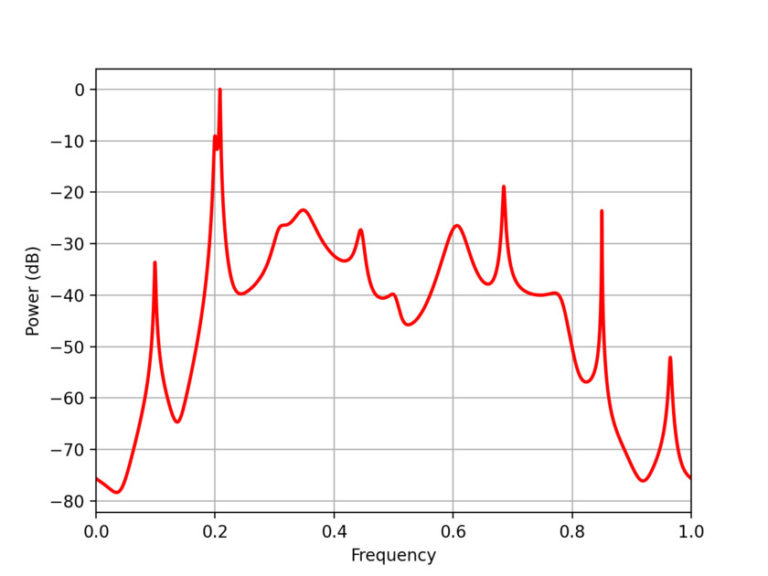Custom Synth Controls with MIDI
Musical Instrument Digital Interface, or MIDI, has been an essential tool in music production since its inception in the early 1980s. From controlling software instruments to shaping hardware parameters, MIDI has enabled producers and musicians to interact with their gear in innovative ways. This article aims to guide readers from understanding the fundamentals of MIDI to mastering the art of crafting custom controls for synthesizers. Let’s embark on this journey together.
MIDI: A Brief Overview
MIDI is a standard protocol for communication between electronic music instruments, computers, and related devices. Unlike audio signals, MIDI does not transmit sound. Instead, it sends and receives data messages that dictate musical information, such as pitch, velocity, modulation, and more.
MIDI Messages: The Basics
There are different types of MIDI messages. Typical examples are:
- Note On/Off Messages: Indicate when a note starts or stops.
- Control Change (CC) Messages: Control various parameters like volume, pan, or filters.
- Program Change Messages: Switch between different instrument sounds or patches.
- System Exclusive (SysEx) Messages: Specific to a particular manufacturer or device and can control unique parameters.
Each message type allows for nuanced control over various aspects of sound synthesis and manipulation.
Crafting Custom Controls: Why Do It?
In the ever-evolving world of synthesizers and music production, customization can be a pathway to originality. By crafting custom controls, artists and producers can:
- Optimize Workflow: Adjusting a synth or setting up an effects chain can be streamlined.
- Unlock Unique Sounds: Custom controls can help to explore the depths of an instrument’s capabilities.
- Enhance Live Performances: Performers can manipulate their setup on-the-fly, creating a dynamic live experience.
Taking the First Steps: Mapping Basics
Before diving deep into customization, it’s crucial to understand the basics of MIDI mapping.
What is MIDI Mapping?
MIDI mapping refers to the process of assigning a specific MIDI message (like a knob twist or a button press) to a function within a software or hardware device.
For example, a knob on a MIDI controller could be mapped to control the cutoff frequency on a synthesizer’s filter.
How to Map Controls
- Choose a Target Parameter: Identify which parameter you’d like to control. It could be anything from a volume fader to an oscillator’s wave shape.
- Engage MIDI Learn: Many software synths and DAWs (Digital Audio Workstations) have a “MIDI Learn” function. This feature allows the software to “listen” for a MIDI control to be activated.
- Manipulate the Desired MIDI Control: Twist the knob or press the button on your MIDI device.
- Finalize the Assignment: After the software recognizes the control, the assignment is typically finalized with a click or by exiting MIDI Learn mode.
Advanced Techniques: Crafting Custom Controls
Moving beyond basic mapping, advanced techniques can allow for even more tailored control setups.
Layered Controls
Layered controls involve mapping a single MIDI control to multiple parameters. For instance, turning a knob might simultaneously raise the volume of one synth while decreasing the reverb on another. This technique is valuable for creating dramatic shifts in sound with a single action.
Conditional Controls
Conditional controls execute based on specific conditions or sequences. For example, a note might only trigger if it’s preceded by a particular chord or if another controller is set to a specific value. This approach can add an element of surprise or randomness to performances or productions.
Using Macros
Macros are a powerful tool that can bundle multiple parameter adjustments into one control. For example, one macro knob could control a filter cutoff, resonance, and envelope decay simultaneously, crafting a specific timbral change with a single twist.
Feedback and LED Control
Some advanced MIDI controllers have LEDs or screens that provide visual feedback. This feedback can be customized to show the state of a parameter or even just to create a visually engaging performance.
Delving into SysEx
As mentioned earlier, SysEx messages are unique to specific devices or manufacturers. By understanding and utilizing SysEx, users can tap into deeply specific parameters that might not be accessible through standard CC messages.
Final Thoughts: The Journey to Mastery
Crafting custom controls with MIDI is both an art and a science. It requires an understanding of the technical aspects of MIDI, combined with the creativity to envision new ways to interact with instruments and devices. Like any skill, it’s honed over time and with practice.
As you continue on your journey, remember that the end goal isn’t just about intricate setups or complex controls. It’s about creating a musical experience that feels intuitive and expressive, bringing your unique vision to life through the vast possibilities that MIDI offers.